This help item shows you how to have your customers pay your invoices you send them online by credit card using Braintree as your payment service provider. To enable Braintree as your payment gateway provider, select the correct option from the drop down menu
- Enter your Braintree credentials. You will need:
- Merchant ID
- Private Key
- Public Key: Here are the instructions on how to retrieve these details (external link)
- Select the Saasu bank account you would like to receive the funds into
- Click yes, if you want to send a receipt to your customer automatically
- Click Save
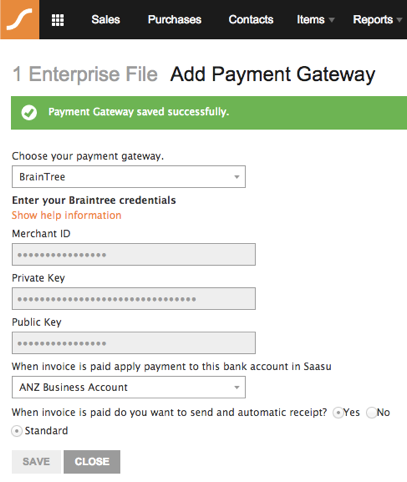
If your details are correct, a notification will show ‘Payment Gateway saved successfully.’. If not, a notification will show ‘The connection cannot be verified as the credentials provided are incorrect.’ , in which case, you have to reenter the correct details and hit save again.
Saasu is now connected to Braintree and you’re ready for the next simple step to start receiving payments successfully.