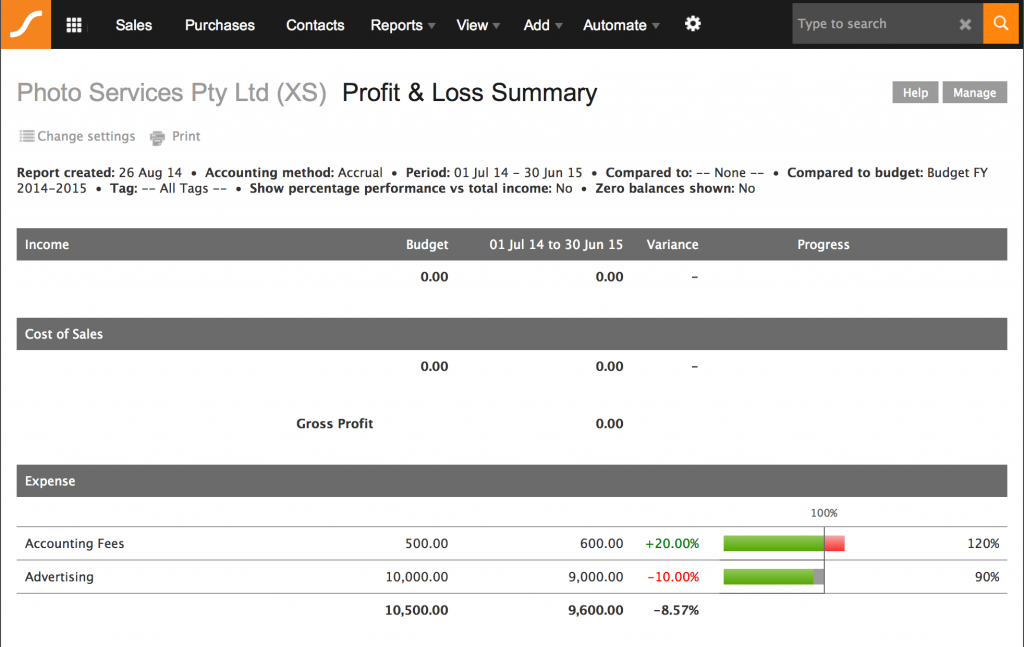Budgets in Saasu can be used for many purposes.
- Create budgets for your financial year, quarter, month or custom periods you may require.
- Use Duplicate to quickly create a budget for multiple months. No spreadsheet like table to fill in.
- Create budgets for Projects, Jobs, Divisions and any other Tags you use in your file.
- Compare your Budget against the Profit and Loss Summary report.
Create a budget
Before creating a budget decide what time frame you want to operate in. Monthly, Quarterly or Annual.
- Go to View > Budgets.
- Give the Budget a name e.g. ‘Annual Budget 2010’, or a division budget, this can be any custom name.
- Use the Arrows to open up sections of the Chart of Accounts so that you can enter Budget numbers.
- Use the Save button in the budget screen to save as you go.
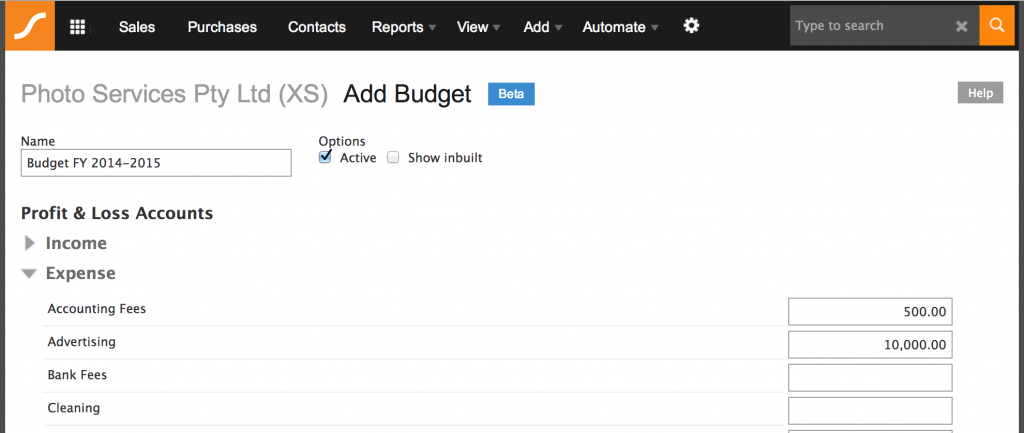
Review Budget Performance
- Go to Reports > Profit and Loss Summary.
- Choose the Dated dropdown to be the period of reporting you are looking at.
- Choose the Compare To dropdown to be the Budget that relates to this period.
- Click View Report.
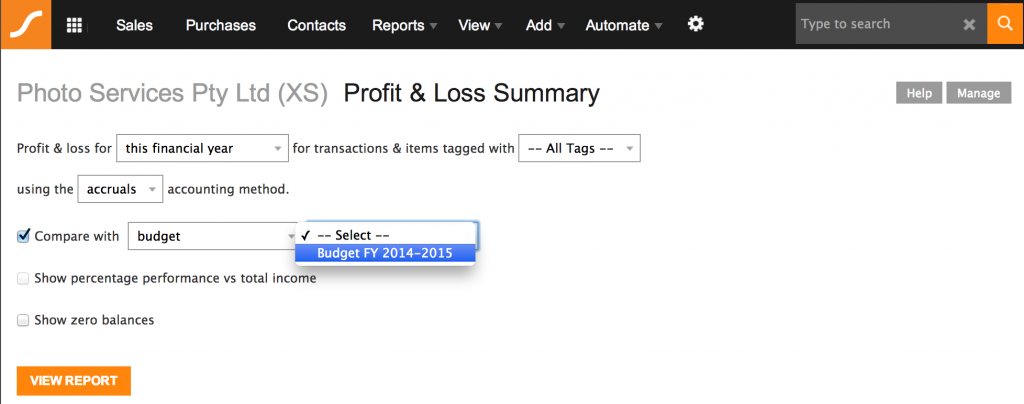
Budget Report Display
Graphs on the right of the budget display variances:
- Out-perform
- Green graph bars
- Positive %variance for Income
- Under-perform
- Red graph bars
- Negative %variance for Income