Working at Saasu gives us the unique opportunity to hear a lot about people’s business problems and show them how to use Saasu to create a better accounting workflow.
For each unique set of challenges, Saasu has different ways to help you manage your finances faster and smarter. And often what seems like a small button or something trivial can be of the most help to you.
Here are the five gems in Saasu that help the most common business problems that land on our service desk.
Sent or not sent?
If you want to know which invoices have been sent, there’s an easy way. Every invoice will have a tick box near the bottom right of the Edit Invoice screen. This will either be ticked or not, telling you if it has been sent to the customer or not. Better yet you can click on the More Filters link on the Sale or Purchase screen and set the filters to search for sent or not sent.
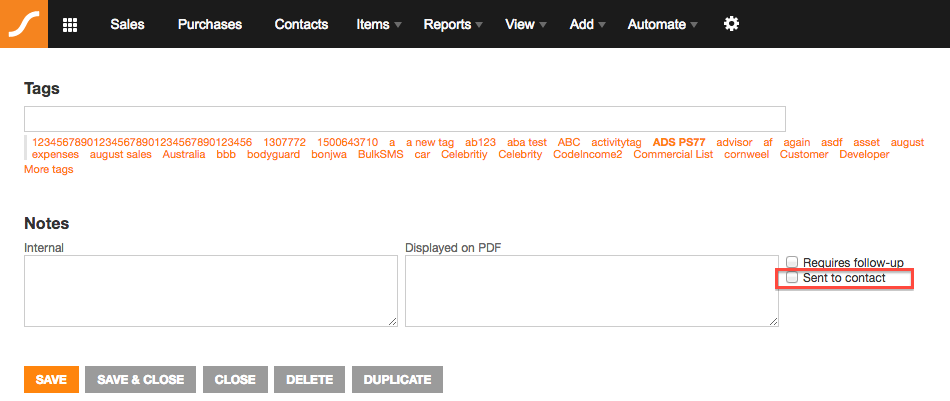
Locked periods
Saasu is designed to give you a lot of flexibility around backdating invoices or editing past information. This is all well and good until your employee edits a period that you spent an hour reconciling and everything is suddenly unbalanced.
But we do have a function in Saasu that allows you to lock time periods or create a warning if anyone tries to edit, add or delete within that period. You can find this by clicking on the Cogwheel icon and selecting Settings, it is under the Transactions heading.
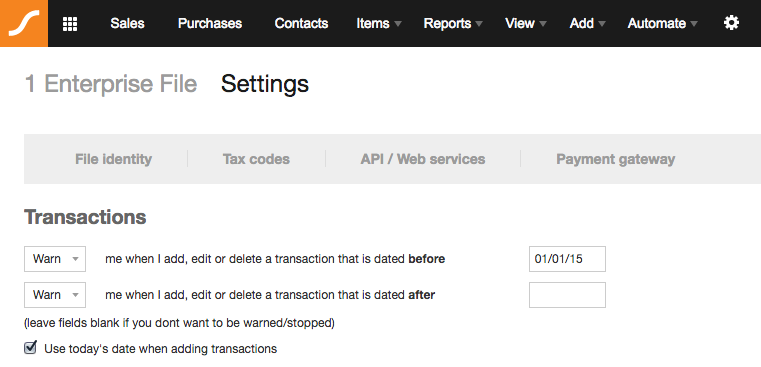
Export Attachments
You can download a zip file of all your uploaded attachments at anytime. This might be useful if you need to provide them to an auditor, for a peace of mind backup away from Saasu or the cloud. You may outgrow Saasu and need to leave us one day. We don’t want you locked in, we’re small business people too and understand this.
Export to Spreadsheet (CSV)
Saasu is a very powerful tool in that it draws on all of your data to create really useful financial reports. But it can also be used as a database to give you raw data to use for so many other business purposes. By exporting information to a spreadsheet you can use basic spreadsheet functions like sorting by column, summing and averaging to find extremely detailed information.
General Ledger Detail Report
This is the report I spend a lot of time with. Accounting data is complex and it’s very easy to lose track of everything that’s going on. I often get calls from business owners that have made an error with data entry and can’t find a transaction or have reporting differences that they can’t explain.
The GL Detail report is where I go. GL Detail reports can be run across all accounts or just one for your chosen period. It will show you the type of transaction each entry is and how it affects each account. Too many transactions? Try using Ctrl + F or Command +F on a Mac to search the report using your browser’s function.