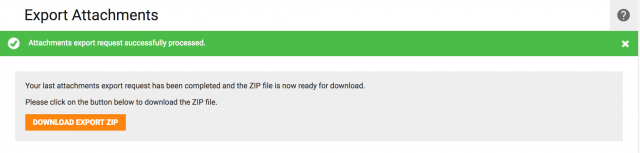The Export Attachment feature allows you to combine the files attached to all of your transactions, contacts, employees and activities into a single downloadable ZIP file.
Attachments from the following will be included in the export ZIP file:
- Transactions (Sales, Purchases, Payments, Journals)
- Contacts
- Employees
- Activities
How do I access Export Attachments?
To access this feature, you must have subscription administrator access. You can access the export attachments feature by navigating to View > Import and Export > Attachments. See the screenshots below.
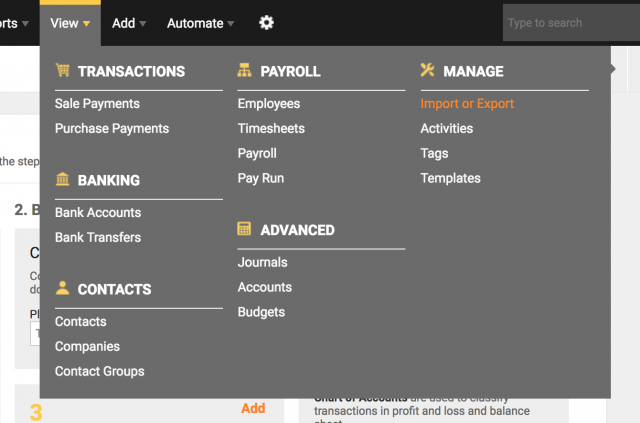
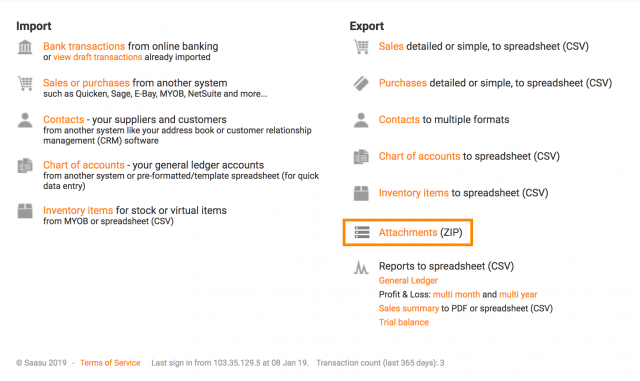
Once you’re on the Attachments screen, you will be prompted to begin your export. Keep in mind that any attachments added after you click Begin Export will not be included in the ZIP file.
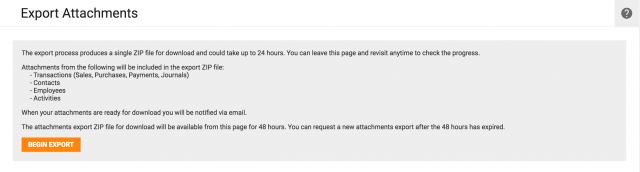
The notification below will be displayed when the export request begins processing. Please note it could take up to 24 hours for the export process to finalise. You can leave and return to this page at any time to check the progress.
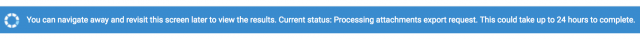
Once the export process has finished, you will receive an email notification that your attachments are available for download. Please note that the download link will expire after 48 hours (from when the download becomes available). You will be unable to export your attachments again until after this 48 hour time window has elapsed. From this screen, click the Download button to download your attachments ZIP file.