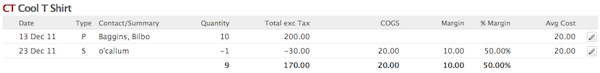This report allows you to see the history of inventory on hand, either an Item or a Combo Item. It will also show the COGS and margin made on products that are inventoried.
This report is useful for estimating re-order quantities, observing demand trends for product or simply to check you have correctly captured and timed transactions involving inventory.
To run the Item History Report:
- Select the date range you wish to observe history for.
- Select the Inventory Item or Combo Item you wish to track
- Select a relevant Tag. e.g. this might be a depot, a sales person, or a product grouping.
- Click View Report