Create Combo Items made of components Items and labour Items. This help note provides the steps to do this.
1. Create a labour item
- From the main menu click Add > Item
- The Item Add/Edit screen will load. Set the Item code as LU1 and Description as Labour Unit type 1.
- Tick Inventory and choose an Asset Account called Asset: Build Labour. Create this account using the plus (+) icon if needed.
- Tick Buy and leave the tax code blank
- Tick Sell and choose the Income account you want to use. Set the tax code to blank (if you add tax later in the finished good Combo Item). The Cost of Sales account might be set to Cost of Sales: Labour
2. Giving your labour item value
- Give that item some value as per this example in Inventory Adjustment.
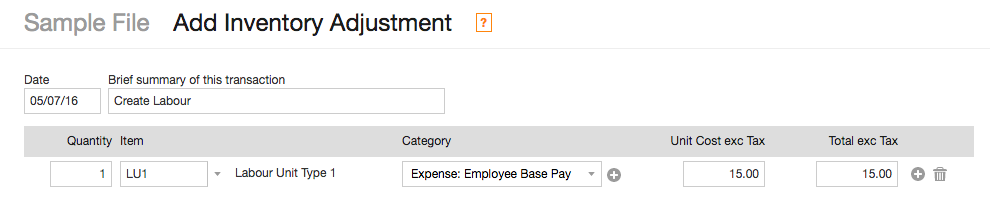
- When you visit the Main tab of the Items Detail screen you will see it now has value to be drawn from.
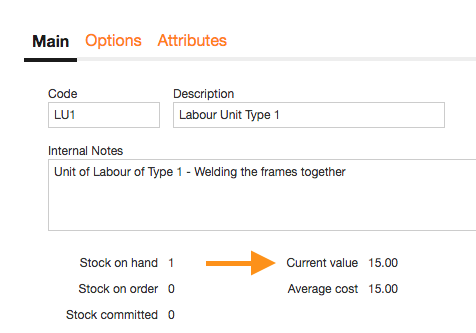
3. Assembling commodities and labour
Now you can build a combo including the labour item, an example might be in Combo Items:
- Go to the Combo Item you setup.
- In the section “Items Required to Build” set the number of units you want to build and click the [Build] button.
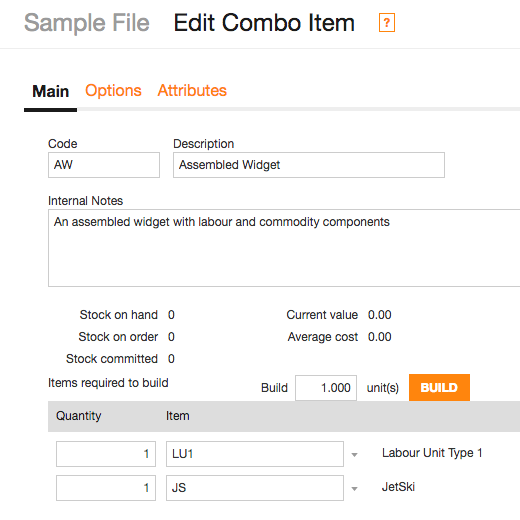
- An inventory transfer will automatically be created showing the labour and commodity components. Check it and Save it.
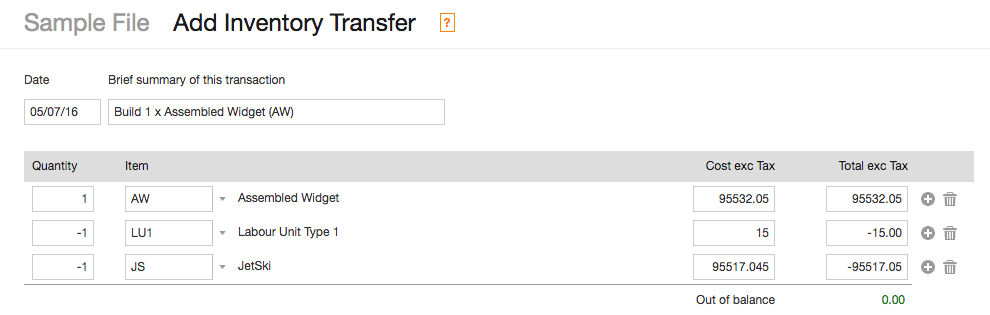
Labour item is now back to zero value in Item. Once the combo is built, you will see that labour item has been depleted so before you can build any more combos with that labour item, you will need to repeat step 1.