It’s very common to see invoices for $100 but only $97.50 in your bank account because of a Merchant Fee of $2.50. Here are some ways to handle this in Saasu to account for the reduced cash received against the sale.
Note: The fee field options for handling payments is intended for merchant fees on sales. The amount in the fee field is a negative amount.
Bank Feeds Method
- In the Automate > Bank Feed screen you see a transaction for a lesser amount than your Sale. eg. say for example you have a sale for $100 and the bank feed comes with with a received amount of $97.50.
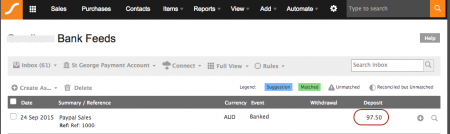
- Click on the amount of the transaction change it to $100. You will see that there are now 2 lines for that transaction, $97.50 and $2.50 Fee.
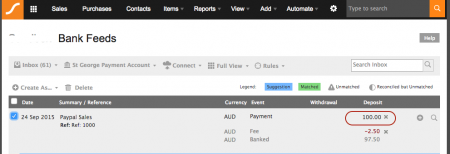
- You can then match that transaction to an unpaid sale or create a new sale.
Sale Payment Method
- Go to Add > Sale Payment. Search for the invoice to apply your payment to in the “Apply to invoice(s)” section of the screen using the search field and show button if it’s not already listed there.
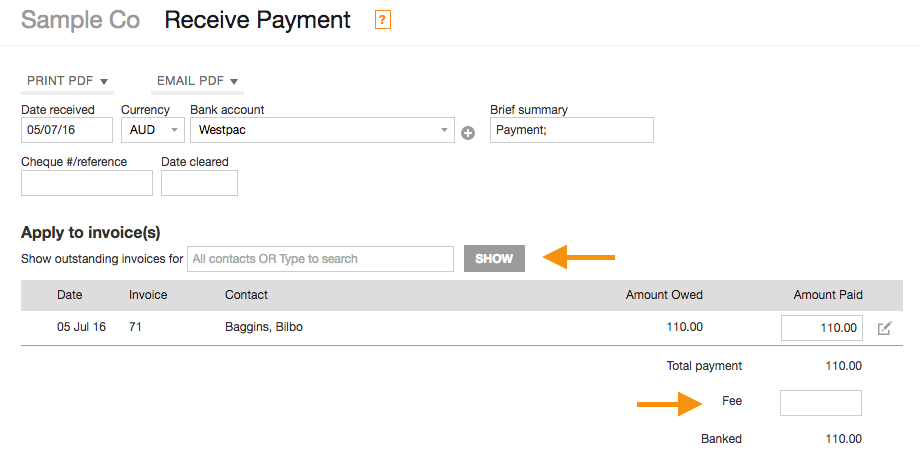
- Enter the fee charged by your merchant in the “Fee” field.
- You’ll notice that Saasu adjusts the “Banked” amount by the fee which will allow Saasu to match to your bank feed item (if you use bank feeds).
Clearing Account Method
- Create a bank account named Asset: Amex Clearing (or similar).
- Create an account named Expense: Amex Fees (or similar).
- Apply payment to the sale in full using the Asset: Amex Clearing bank account.Behind the scenes Saasu records the payment as:
Account Debit Credit Asset: Amex Clearing 100.00 Asset: Accounts Receivable 100.00 - Create a General Journal dated the same date as the payment which pays the amount of the deducted fees to the Expense: Amex Fees Account from the Asset: Amex Clearing bank account and transfers the balance of the invoice total from the Asset: Amex Clearingbank account to your main bank account where the funds were paid into by Amex. For example:
Account Debit Credit Asset: Your bank account 97.50 Expense: Amex Fees 2.50 Asset: Amex Clearing 100.00
The benefit of this method is that you get one number in the bank reconciliation. This is handy where it represents several credit card payments from customers. You can make sure the ABC Bank Clearing account is balanced over time as a check that may prompt a query that the merchant hasn’t paid.
Bulk entry/journal method
Another approach is to bulk enter the fees deducted by your merchant as a single journal each day, week, or month to save doing a journal for each transaction. This can save some time but might lead to difficulties in reconciliation, so it may or may not work for you.
FAQ’s
What happens when I have multiple sales paid in one deposit with fees?
If your payment provider has paid a bulk payment of sales, with fees, you will need to complete both the bank feeds method and sale payments method. Once the fees are added in both places, you will be able to match the sale payments to your bank feed deposit.
Why can’t I just reduce the original transaction value by the merchant fee?
You may want to show actual sales at their true gross value for compliance changing transactions already issued to customers is not normal accounting practice.