You can attach files to your invoices, activities, employees and journal entries in Saasu. This can help keep financial documents associated with their related transactions. Some examples are:
- Attach invoices you received by email to Purchases or Expenses in Saasu.
- Attach scanned invoices against your Purchases or Expenses in Saasu.
- Keeping an employee contract on record against their employee record in Saasu.
- Ensure audit records are recorded against journal entries.
How to attach files
To begin attaching files:
- Open the Sale, Purchase, Contact, Employee or other transaction you want to attach a document to.
- Scroll down to the Attachments section of the Screen and click Add:
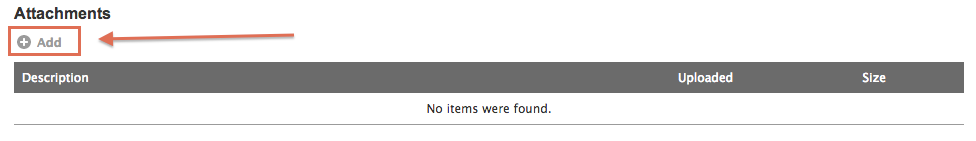
- After you do this, a popup window will prompt you to choose the file you want to upload.
- Find the file you want to attach and then click “Attach” or “Attach and Close”.
- You will then see the file added to this record in your Saasu file:
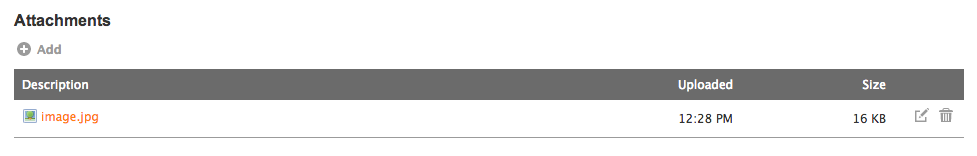
For general information, it will show when this file was uploaded, the size of the file and the name of the file. You can click the “edit” icon on the right hand side to see further information (such as a description) and you can delete this file should you no longer need it.
Keeping file size and storage efficient
- A few big files could be using up your data allowance. Scan documents efficiently. Good resolution but low file size is the aim. 300 DPI or less and in PDF format creates good file sizes.
- Photos of receipts can be 5-10 Megabytes on a smartphone. This is a very large file. A PDF scan is generally on 5 to 10% of that size. Camera’s usually allow you to export smaller file sizes to email or your computer.
- Some file types aren’t recommended for upload including BMP, TIFF, CAD, PSD and RAW. Recommended file types are PDF, JPG, PNG, TXT or CSV.
- Upgrade your plan. Saasu data is highly redundant. We store it more than once and in different locations so it costs more to store than normal cloud data so the storage volumes aren’t as high as you might otherwise expect for this reason.
We recommend cloud services such as Google Drive, Microsoft One Drive or Apple iCloud to store big documents at cheaper rates.
Attachment limits
Maximum file size that can be attached is 2 MB (2,000 kB).
Maximum total file storage for you accounting file is based on the pricing plan you are currently on.
Bulk exporting attachments
NOTE: This feature is in Beta testing. Please see Export Attachments for detailed steps on this process.